OOF-Enterprise - THE solution for uniform Out of Office messages.
OOF-Enterprise automatically creates company wide uniform but personalized Out of Office Messages and mail forward rules
based on Outlook calendar appointments.
You want your staff to set up the Outlook Out of Office Assistant following the company policies. A standard
text should be used, name and mail address of the delegate should be included along with the
period of absence. Email forwarding to the delegate is also required. That was the theory ...
In real life, sometimes:
Even in the unlikely case, that all your employees will follow your company-wide Out of Office message policies, you
should definitely read on. With OOF-Enterprise, you can perform these manual tasks completely automatically, thus
relieving your staff and increase the motivation to maintain the Outlook calendar carefully.
OOF-Enterprise Benefits:
- Corporate Identity with uniform appearance of Out of Office messages
- Regulatory Compliance with central managed mail templates
- Increase motivation of your staff to maintain the Outlook calendar carefully
- Savings through automation of manual tasks, minimize sources of error
- Proven: OOF-Enterprise is used in organizations with thousands of mailboxes
- Scalable: OOF-Enterprise can operate simultaneously on multiple systems
- Expandable: Incorporate additional information sources (databases, ...) to create the Advisory messages
- Flexible: OOF Enterprise can create Advisory messages based on simple text templates, through to highly
complex programmed templates
- International: OOF-Enterprise can handle different time zone and languages
- Future-proof: Purchase optional maintenance and support licenses to protect your investment
- Inexpensive: We offer attractive volume prices
OOF-Enterprise Features:
- Turn on and off the Out of Office Assistant based on Outlook calendar appointments of the mailbox user
- Script driven creation of uniform, personalized Advisory messages
(e.g..
Last date of absence, contact information of delegate, ...)
- Create Out of Office mail forward rules to selected delegate or manager (from Active
Directory/Exchange).
Existing rules will be left untouched
- Reset the Out of Office Assistant in
adjustable intervals to send more than one Out of Office messages to a sender (e.g. one per day, one per
week)
This feature corresponds to the functionality of the predecessor OOF-Reset
- User can set individual parameters, or central managed settings are used (per Group, OU, Address List, ...)
- Complete Outlook Integration (optional)
- Central management of unlimited number of templates (e.g.
different languages, branches) for Advisory messages
- Extensive Logging (e.g. in CSV-file, or any database)
- Group Policies to disabled selected features in Outlook-AddIn
- Unattended installation support via
MSI file (SMS/SCCM, Group Policies)
Compare with OOF-Admin
How does OOF-Enterprise work:
OOF-Enterprise contains two components: The Manager and the Outlook-AddIn.
OOF-Enterprise Manager
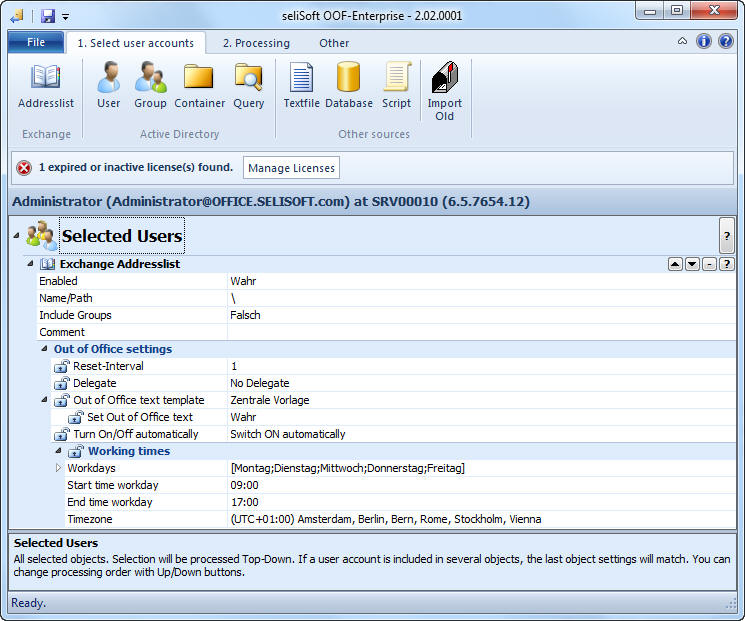
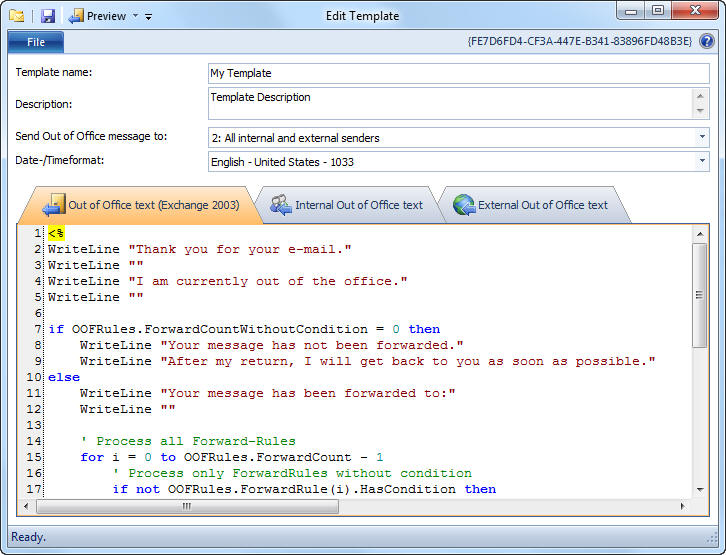
Manager is the "heart" of OOF-Enterprise. Use it to...
- define, which template should be used for selected users
- define, how Out of Office Assistant should be set automatically (on, off, on and off)
- set interval to reset the Out of Office Assistant to send more than one Advisory message per sender
Without OOF-Enterprise, Exchange will send only one message per sender, regardless how long the user
is out of the office
- set up central delegates and create mail forwarding for selected users in case of absence
- set workdays, work hours and time zone for selected users
- define, which parameter can be overwritten with users personal settings
OOF-Enterprise Manager will process these settings every day (usually during the night) via a scheduled job.
Therefore it is recommended (but not mandatory) the execute OOF-Enterprise Manager on a server machine. However, it should not be
installed on an Exchange server.
OOF-Enterprise Outlook-AddIn
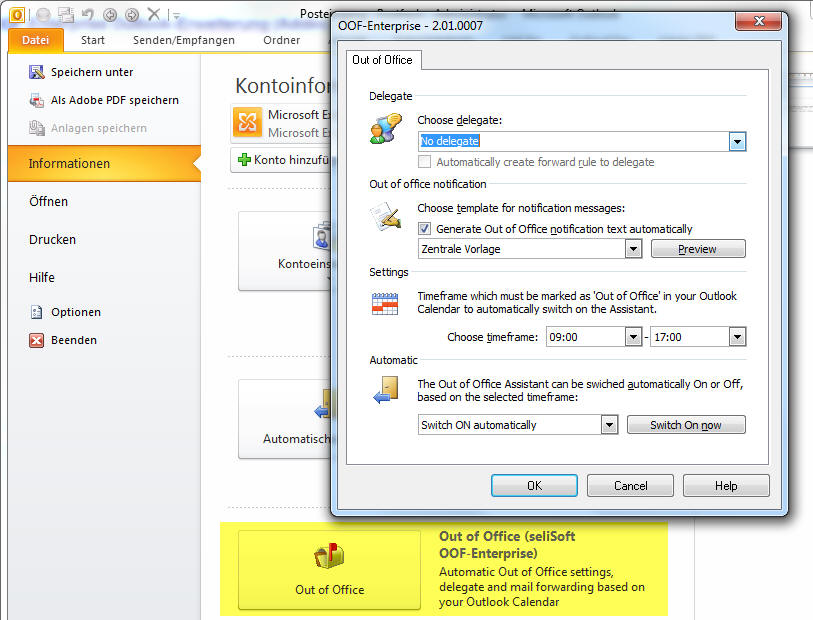
The Outlook AddIn enables users to ...
- select own delegate (independent from Active Directory) and choose, if mail forward rule should be created
- select desired Out of Office template (if there are more templates)
- define personal work hours (used to determine absence time)
- select the On/Off automatic behavior
- manually activate/deactivate the Out of Office Assistant (e.g. at noon on the last working day)
Using the Outlook AddIn is optional. All settings can be done central with OOF-Enterprise
Manager. In this case, no program installation on users computer is required.
Free evaluation licenses:
You may test OOF-Enterprise for 60
days free of charge to see, if it meets your requirements. Please do read the license agreement. prior installation.
When the evaluation period is over, you have to purchase the required number of licenses or you
must uninstall OOF-Enterprise completely from all your computers.
You will need a license for every mailbox
you want OOF-Enterprise to process. Please see our attractive volume prices.
During the evaluation period, you will get free
Support. Please let us know, if you have any questions, suggestions or problems.
Differences
between evaluation version and registered version:
- After evaluation period, no changed will be written